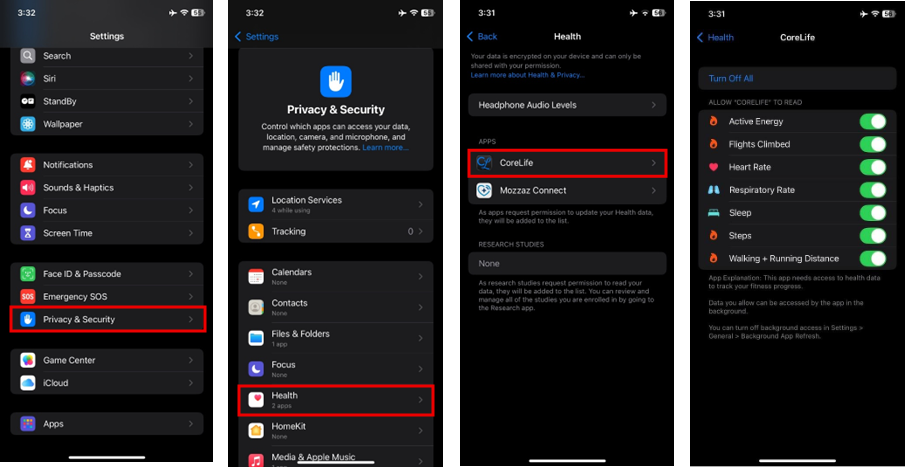FAQs
FAQs
Frequently Asked Questions
Got Questions?
Browse our FAQs for quick solutions! If you need further assistance, reach out to us at support@corelifemd.com.
Patients
Employee Member
What is the CoreLife Care App?
An advanced digital tool designed to provide a personalized and engaging experience that integrates seamlessly with your CoreLife program.

What is the CoreLife Membership?
The CoreLife Membership is a key part of the CoreLife Program, designed to provide you with a range of benefits to support and enhance your health journey. Membership levels include:
- CoreCare Connect: Access to the Care App (Tracking, Dashboards, Content, etc.)
- CoreCare Plus: Includes CoreCare Connect benefits + 'Health Insights' + Discounts on Supplements & Products (supplements / wearables).
- CoreCare Pro: Includes all CoreCare Plus benefits + Discounts on Fitness Training + Fitness Center Access.
- À la carte Options:
- Fitness Membership
- Seca Body Composition Analysis
Why should I activate my CoreLife Membership?
Activating a CoreLife Membership offers health benefits with access to tools and resources to support your wellness journey. Here are key reasons to activate your membership:
Personalized Health Tracking: Access to the Care App for tracking meals, exercise, hydration, and mood to support informed health decisions.
Health Insights: In-depth body composition analyses to monitor progress and adjust health goals.
Exclusive Content: Access to healthy recipes, fitness routines, articles, and expert tips to stay motivated.
Fitness Support: Access to fitness centers and discounts on fitness training to make exercise easier.
Discounts on Supplements & Products: Save on vitamins, supplements, and wearables to support overall well-being.
Does my Membership cover insurance copays?
No, the membership fee does not cover insurance-related expenses.
Does my Membership automatically renew?
Yes, your membership will automatically renew at the end of your subscription period.
Can I cancel my Membership at any time?
Yes, you may cancel your membership at any time. However, refunds will not be provided for previous months. If you cancel after a payment has been processed, you will still have access until the start of the next billing cycle.
How often should I use my Care App?
For optimal results, use the app daily to log meals, hydration, exercise, and mood. Consistent tracking helps your CoreLife care team provide the most personalized guidance for your weight loss journey.
How do I track my calories?
- Tap “Food Tracker” and open the Food Tracker.
- Click the “+” symbol next to the correct meal.
- Either type your food item into the search bar or tap the barcode icon to scan.
- Adjust the quantity if needed and click “Log Food.”
- For a detailed breakdown, click the pie chart icon to view your data in nutrition label format.

How do I add my own recipe or food Item?
- Open the Food Tracker in the app.
- Tap the hamburger menu (☰) in the top-right corner.
- Select My Foods from the menu.
- Tap the Food/Recipe toggle near the top-right to choose whether you're adding a food item or a recipe.
- Fill in the required fields as prompted. (e.g. Serving Size, Ingredients, Directions, etc.)
- Tap Save when you're done.
- Your custom food or recipe is now ready to be logged!
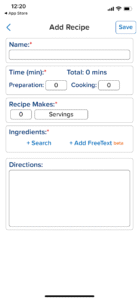
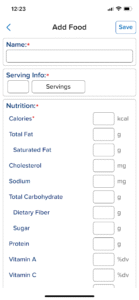
How do I adjust my calorie goals?
- Tap the hamburger menu (☰) in the top right corner
- Select “Edit Daily Goals”
- Adjust your recommended calorie intake and/or macronutrient percentages.
How do I update my weight loss goals?
- Tap the “My Goals” tile
- Update your Goal Weight and Weekly Weight Loss Goal
- Click “Submit” - Your recommended calorie intake will adjust accordingly

How do I view my progress?
- Tap the “My Progress” tile to open your progress dashboard
- Use the “Date” dropdown to expand your view (default is “Last 7 Days”)
- Scroll through your progress data.


How do I sync my device?
- Select the watch icon at the top of your screen.
- Tap "Add New Device."
- Choose your device brand and tap "Connect" or copy the provided URL into another browser.
- Sign into your profile for the selected device/brand and consent to sharing your data.
- Once your device starts collecting data, ensure you sync the device data to its respective platform (e.g., Fitbit app).
- Please note, the Care App syncs data from the device platform, not directly from the device itself.
- Data synced from devices will be reflected in the 'Daily Active Calories Burned,' 'Active Exercise Duration,' and 'Daily Steps' sections of the Progress Dashboard
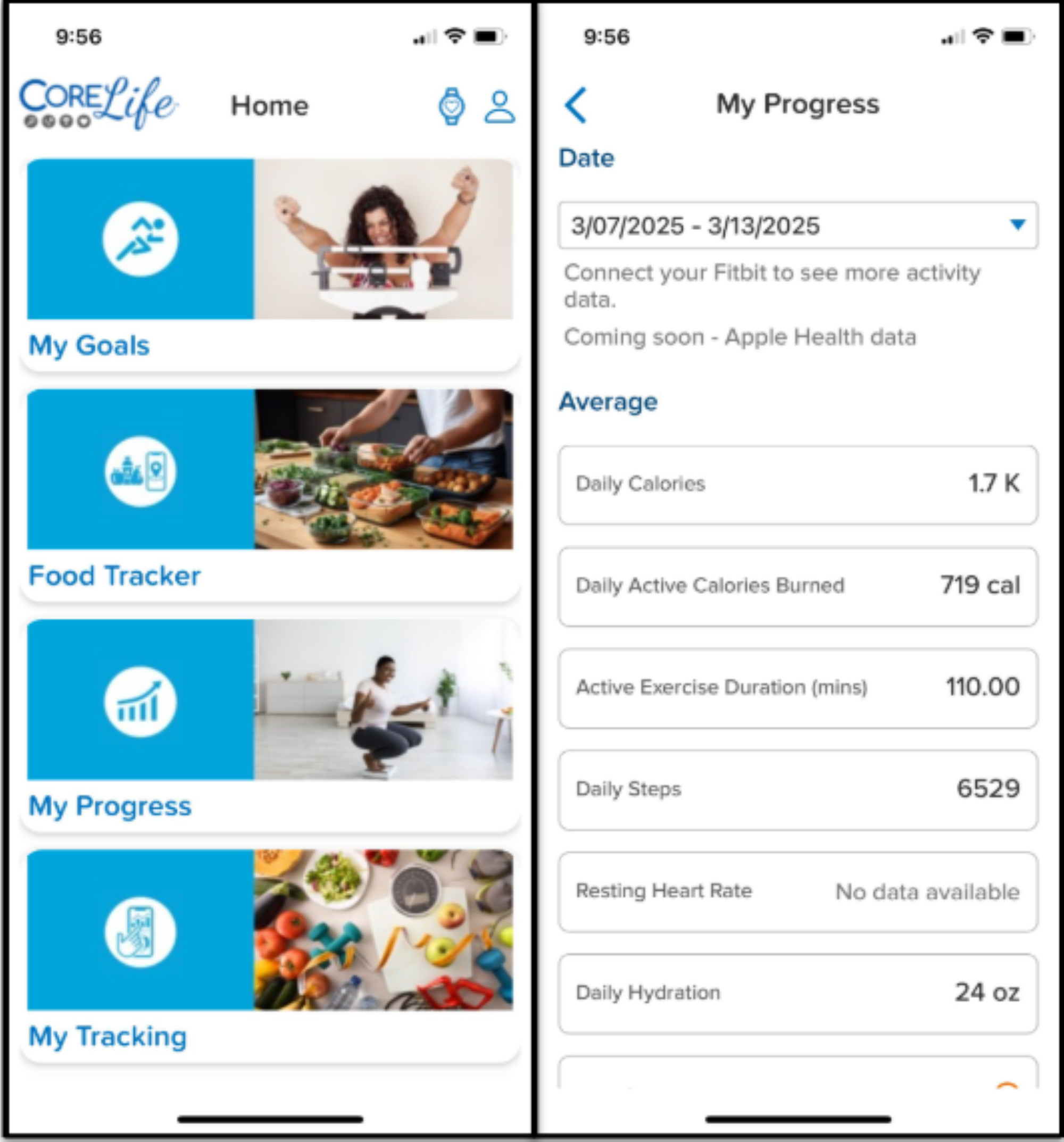
How do I download content?
Currently, the installed version of Care App does not support downloading recipes or articles. However, you can access the app via your browser at app.corelifemd.com. Simply sign in to find your content and use your device’s functions (such as printing or downloading) to save it.
Is my data secure?
Your data is secure. The Care App complies with all federal and state regulations, including HIPAA, ensuring your privacy.
How do I manage my apple health permissions?
If you disconnect Apple Health metrics in the CoreLife app, we stop receiving new data — but to fully revoke permission, follow these steps on your device:
- Open the Settings app.
- Tap Privacy & Security.
- Select Health.
- Tap CoreLife under the list of apps.
- Turn off individual data types or tap Turn Off All to stop sharing entirely.
Once done, CoreLife will no longer have access to your Apple Health data.
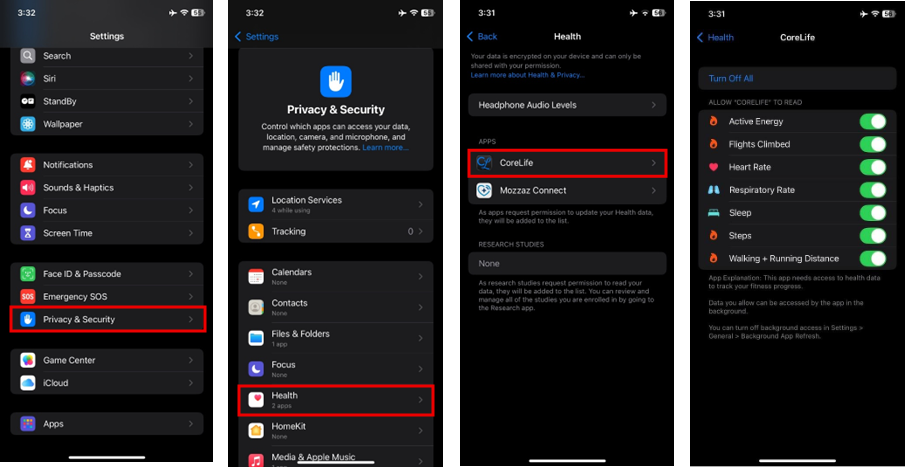
How often should I use my Care App?
For optimal results, use the app daily to log meals, hydration, exercise, and mood. Consistent tracking helps your CoreLife care team provide the most personalized guidance for your weight loss journey.
How do I track my calories?
- Tap “Food Tracker” and open the Food Tracker.
- Click the “+” symbol next to the correct meal.
- Either type your food item into the search bar or tap the barcode icon to scan.
- Adjust the quantity if needed and click “Log Food.”
- For a detailed breakdown, click the pie chart icon to view your data in nutrition label format.

How do I add my own recipe or food Item?
- Open the Food Tracker in the app.
- Tap the hamburger menu (☰) in the top-right corner.
- Select My Foods from the menu.
- Tap the Food/Recipe toggle near the top-right to choose whether you're adding a food item or a recipe.
- Fill in the required fields as prompted. (e.g. Serving Size, Ingredients, Directions, etc.)
- Tap Save when you're done.
- Your custom food or recipe is now ready to be logged!
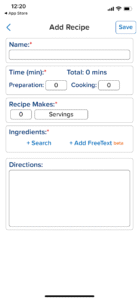
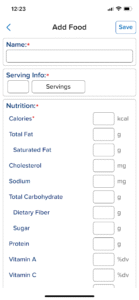
How do I adjust my calorie goals?
- Tap the hamburger menu (☰) in the top right corner
- Select “Edit Daily Goals”
- Adjust your recommended calorie intake and/or macronutrient percentages.
How do I update my weight loss goals?
- Tap the “My Goals” tile
- Update your Goal Weight and Weekly Weight Loss Goal
- Click “Submit” - Your recommended calorie intake will adjust accordingly

How do I view my progress?
- Tap the “My Progress” tile to open your progress dashboard
- Use the “Date” dropdown to expand your view (default is “Last 7 Days”)
- Scroll through your progress data.


How do I sync my device?
- Select the watch icon at the top of your screen.
- Tap "Add New Device."
- Choose your device brand and tap "Connect" or copy the provided URL into another browser.
- Sign into your profile for the selected device/brand and consent to sharing your data.
- Once your device starts collecting data, ensure you sync the device data to its respective platform (e.g., Fitbit app).
- Please note, the Care App syncs data from the device platform, not directly from the device itself.
- Data synced from devices will be reflected in the 'Daily Active Calories Burned,' 'Active Exercise Duration,' and 'Daily Steps' sections of the Progress Dashboard
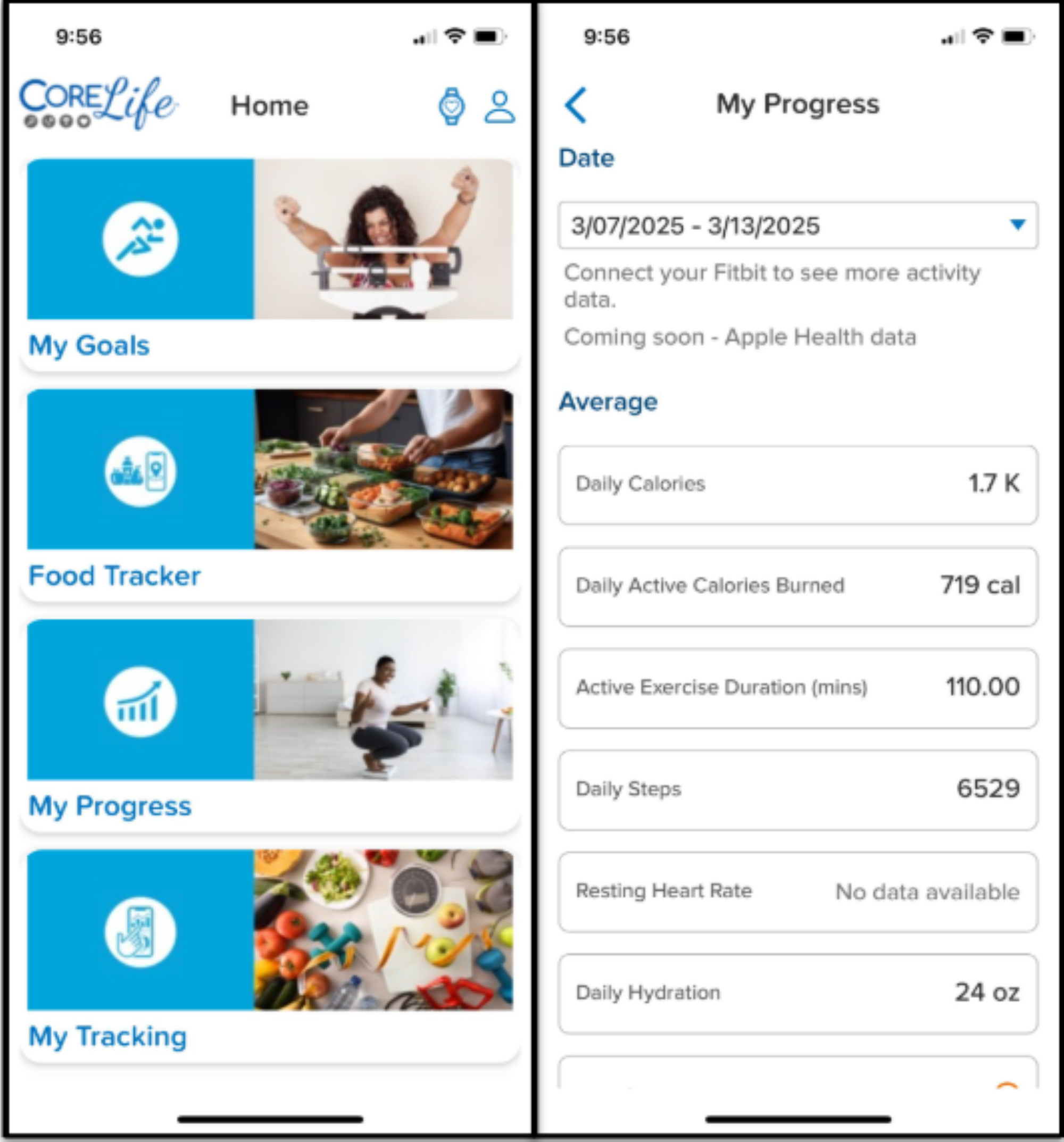
How do I download content?
Currently, the installed version of Care App does not support downloading recipes or articles. However, you can access the app via your browser at app.corelifemd.com. Simply sign in to find your content and use your device’s functions (such as printing or downloading) to save it.
What is the CoreLife Care App?
An advanced digital tool designed to provide a personalized and engaging experience that supports you on your wellness journey.
What is the process for signing up for Health Coaching?
Select the “Health Coaching Tile,” choose a day/time for your session, confirm your Health Coach selection, and use the link in your visit reminder email to join the session at that time.
Is my data secure?
Your data is secure. The Care App complies with all federal and state regulations, including HIPAA, ensuring your privacy.
How do I manage my apple health permissions?
If you disconnect Apple Health metrics in the CoreLife app, we stop receiving new data — but to fully revoke permission, follow these steps on your device:
- Open the Settings app.
- Tap Privacy & Security.
- Select Health.
- Tap CoreLife under the list of apps.
- Turn off individual data types or tap Turn Off All to stop sharing entirely.
Once done, CoreLife will no longer have access to your Apple Health data.