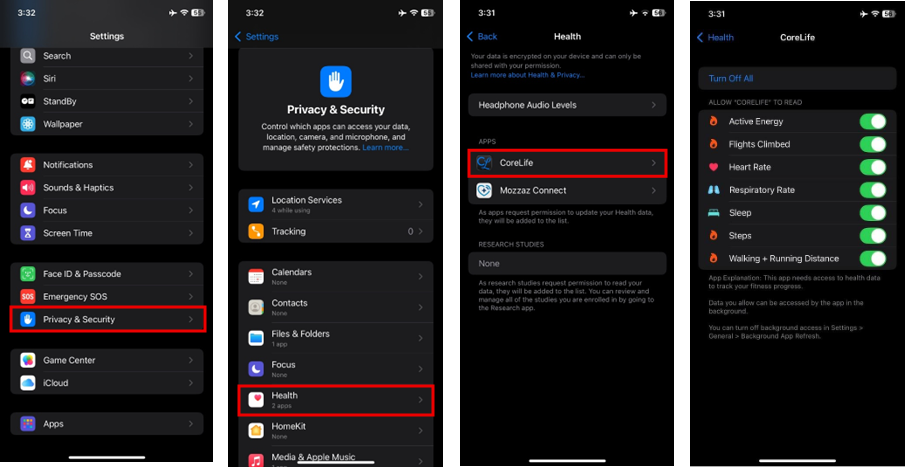If you disconnect Apple Health metrics in the CoreLife app, we stop receiving new data — but to fully revoke permission, follow these steps on your device:
- Open the Settings app.
- Tap Privacy & Security.
- Select Health.
- Tap CoreLife under the list of apps.
- Turn off individual data types or tap Turn Off All to stop sharing entirely.
Once done, CoreLife will no longer have access to your Apple Health data.